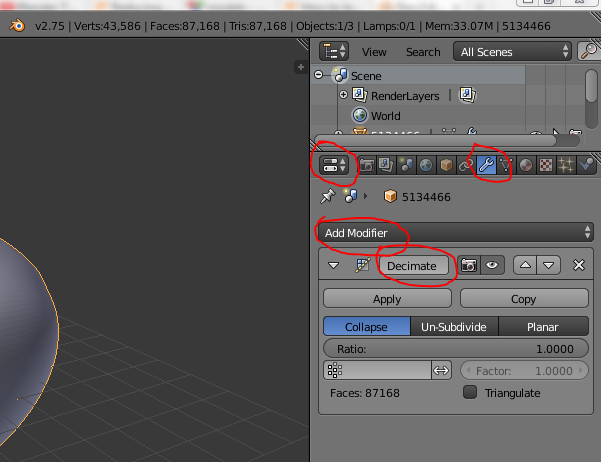Guide:Blender
Tools
Grease Pencil
- Blender Secrets - Draw in 3D with Grease Pencil (part 1) - 11/21 video by Blender Secrets.
Guides
Using 'decimate' to reduce polygon count / model detail
If you have a model with too many polygons (for example something you've found online, or output from a 3-D scanner) you can quite easily reduce the amount of faces in the mesh, though you may mess up your UV map / texturing.
It's pretty tough explaining how to do anything in Blender, but if you can find all these buttons then you've found the decimate function:
Maybe if helps to say that you'll find them in left>right/top>bottom order, like how you'd read English.
Once at this point you enter a nummber in the 'Ratio' bit, or use it like a slider and watch how it effects the model. I think for this model I used something like 0.01. Use the middle mouse to rotate the object and make sure you've retained any details you want to, then when everything's ace click on 'Apply'. If your computer's not coping so well with the function you might want to do it over several 'applies'.
Photogrammetry
Photogrammetry is the process of making 3-D models from photographs. There are various ways to do it, with various levels of fidelity, and hardware expense, but these days you can do a good job with a camera and some free software like Meshroom.
- Photogrammetry in Blender and Meshroom - Blender Tutorial - Beginner-friendly guide on doing photogrammetry with free tools.
- Quick Photogrammetry and Blender - Another one wit the same tools, but using a video to capture the object. Instead of manually going through and picking out frames like the guide does, you could use FFmpeg to automate it.
See Also
- video.blender.org - Videos on Blender's PeerTube instance.
- here are a bunch of people you can learn from that aren't blender guru - The Blender Guru guy that's all over Youtube is a gamergater. This is a tweet with lots of alternatives.
- BlenderSecrets - Guides that are pretty concise (so make use of the pause key).