Guide:gamemaking.social
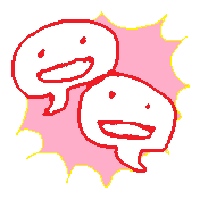
Game Making Social (AKA: gamemaking.social, GM.S) is a Twitter-like (microblogging) social network for amateur game makers and game critics. It's part of a larger social network called the Fediverse.
Mastodon and the Fediverse
The fediverse is a collection of servers, running their own social networks, that are able to communicate with each other. The most popular is Mastodon, which uses a Twitter-like, or microblogging interface, but there are others that have different philosophies; some like Youtube, like Facebook, like Instagram, etc. If you make a post on any of these places people from other places are able to see and interact with it seamlessly.
A really important thing is that that are generally small, and not run by corporations. It's hard to compete with something like Facebook if you're one group of people, but the Fediverse is a whole bunch of groups of people. It's a cool idea.
Each place will have different ideas about who they want on their server, and who they want to interact with. This is a pretty good moderation tool, as admins can cut-off big chunks of dickheads without individual users needing to block each and every one themselves. And there are definitely plenty of dickheads on the Fediverse, unfortunately.
Mastodon and Twitter Differences
Overall Mastodon and Twitter are pretty similar. You'll noticed you can @ people and use tags the same way, for example.
I think the immediate differences are that there are multiple feeds with different posts (Home, Local, Federated), and that posts have degrees of visibility (they can be 'Direct' (DMs), 'Followers-only', 'Unlisted' (public, but not shown on 'Local' ad 'Federated' feeds), and Public.
Other neat things are proper content warnings, and being able to know who moderators are.
Joining
I hope this is explained well enough on the page, but please take some care with the 'Why do you want to join?'. This is the primary anti-spam measure, so make sure you write at least a sentence. If you have a Twitter or Itch profile I recommend including a link. A sentence is enough.
Interface
Posting
Your First Post
You may not want to do this (or do it in a different way), but it's common to make a post to introduce yourself a bit when you join.
These often have the tags #introduction and #introductions added. The Fediverse's never really settled on either one :/ You can check these out for examples by searching for 'introduction' and 'introductions'.
People often include a bunch of other tags for things they're interested in too, which can make it easier for people to find you, and a nice bonus is that it makes it easy for you to just click on those tags to search for other people's posts that use them.
More importantly, it's good to at least say a few words about yourself. You could add a link to your website, or to your Itch page, or whatever. Maybe you even want to link to some specific games you've made.
You may also want to pin it, so that anyone checking out your profile can see it.
Content Warnings
Images
You should always add text that describes what is in the image. You can either do this in the text of your post, or, once the image has uploaded, click the '🖉Edit' link in the top-right corner and add your description there. There's even a feature where it will try to detect any text.
- Wikipedia:Alt attribute
- How to Design Great Alt Text: An Introduction
- Alt text, captions and titles for images
Tags
Tags can be a handy way to organise and sharing posts. For example if you're talking about a particular game, adding a tag that mentions it makes it easier for other people who're interested in it to find each other. It's particularly encouraged to include lots of tags in an introduction post. People often create unique tags for their own use too, so peopel can easily find related posts by a single author.
The advanced web interface, and some clients, support keeping columns or tabs dedicated to tags, so you can keep track of them.
It's good to use camel case in tags. camelCaseLooksLikeThis. This makes it obvious to screen readers how to separate the words when they speak them out loud. It can also help avoid confusion generally.
Interacting
If you're not familiar with the person it's good to check a person's bio page first, as this may give you information like personal boundaries, pronouns, etc.
Replying
There are some important points of etiquette to note when replaying.
- Privacy: If you're replying to a Public post, you should make your reply Unlisted to avoid conversations taking-over the timeline. Otherwise you should keep the privacy settign the same as the original post (this is the default behaviour). It's especially important not to make a post that was Followers-only or a Direct more public.
Your Profile
Bio
Metadata
Verification
Pinning
You can pin posts, so that they are shown first on your profile page, so before the most recent. You may want to do this to draw attention to something in particular, like an introduction or interaction rules, or to highlight your latest game, or whatever.
To do this, you can click on the ⋯ button below any post, and select 'Pin on profile'.
You can pin multiple posts, too.
Software
There are programs/apps you can use to access GM.S on most operating Systems. I recommend you don't use the official iOS app though, as it removes access to a lot of features :/
Safety
I put a lot of effort into moderation to make sure we don't have to interact with bigots and other people who might bully and harass people.
Reporting Content
Please report anything you see that makes you uncomfortable. This will send an E-mail to moderators and admins, and create a note in the moderation interface, so that we know something's up and can do something about it. Even if it's small, it's good to have a record of things, and we can decide what to do from there.
You can report a post by:
- Clicking on the ⋯ at the bottom of the post.
- This should bring up a menu, where you can select 'Report @[username]'.
- From here you select an option that summarises why you're reporting the post, but please note that selecting 'I don't like it' will result in a report not being sent, so skip that one.
- If you selected 'It violates server rules' you will asked to select which rules.
- The next page should show you a bunch of messages they've posted, and you can select any that are relevant.
- Next you can add any other comments you need to. Please add something here, even if it's just one word, like 'ableism' or 'racism'.
- And also on this page you can set wether you want send to the moderator's on the user's instance, in addition to the ones on yours.
You can also report a user from their profile but clicking on the ⋮ next to the 'Follow' button.
Expect someone to send you a DM about the report within a day or two. If you don't hear anything, please reach out.
Gamemaking.social Features
Emoji
We have lots of custom emoji. It's not too much work to make them, they're just static or animated PNGs, so if you have any suggestions suggest away. It's also really easy to grab emoji from other instances, just send me/and admin a link to a post they're in.
Theme
Theming Mastodon's a bit annoying, and things change and break every now and then.
Our theme has a git repository if you want to edit it yourself, or you can just send ideas to the admin. It's a bit annoying to have to make an account just to report bugs and ideas, but this git website will also be part of the Fediverse one day!
We can only have one theme at a time, so I try to keep it pretty close to the default, but any suggestions, particularly related to accessibility and usability are very welcome.
For example, we underline links to make them obvious, and show the full text of links.
If you want a more drastic change you can use an add-on like Stylus and look for themes on userstyles.org, or make one yourself using CSS.
See Also
- An Increasingly Less-Brief Guide to Mastodon - Most popular guide, a bit out-of-date.
- Join The Fediverse Wiki
- Mastodon & Fediverse for Beginners