Guide:gamemaking.social: Difference between revisions
(Created - WIP) |
(Tags, replying, captions) |
||
| Line 19: | Line 19: | ||
===Images=== | ===Images=== | ||
== | You should always add text that describes what is in the image. You can either do this in the text of your post, or, once the image has uploaded, click the '🖉Edit' link in the top-right corner and add your description there. There's even a feature where it will try to detect any text. | ||
===Tags=== | |||
{{jargon|Tag|Tags}} can be a handy way to organise and sharing posts. For example if you're talking about a particular game, adding a tag that mentions it makes it easier for other people who're interested in it to find each other. It's particularly encouraged to include lots of tags in an introduction post. People often create unique tags for their own use too, so peopel can easily find related posts by a single author. | |||
The advanced web interface, and some clients, support keeping columns or tabs dedicated to tags, so you can keep track of them. | |||
It's good to use {{jargon|Camel Case|camel case}} in tags. camelCaseLooksLikeThis. This makes it obvious to {{jargon|Screen Reader|screen readers}} how to separate the words when they speak them out loud. It can also help avoid confusion generally. | |||
===Replying=== | |||
There are some important points of etiquette to note when replaying. | |||
* Privacy: If you're replying to a ''Public'' post, you should make your reply ''Unlisted'' to avoid conversations taking-over the timeline. Otherwise you should keep the privacy settign the same as the original post (this is the default behaviour). It's especially important not to make a post that was ''Followers-only'' or a ''Direct'' more public. | |||
==Software== | ==Software== | ||
Revision as of 08:35, 1 February 2022
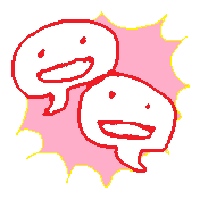
Game Making Social (AKA: gamemaking.social, GM.S) is a Twitter-like (microblogging) social network for amateur game makers and game critics. It's part of a larger social network called the Fediverse.
Mastodon and the Fediverse
The fediverse is a collection of servers, running their own social networks, that are able to communicate with each other. The most popular is Mastodon, which uses a Twitter-like, or microblogging interface, but there are others that have different philosophies; some like Youtube, like Facebook, like Instagram, etc. If you make a post on any of these places people from other places are able to see and interact with it seamlessly.
A really important thing is that that are generally small, and not run by corporations. It's hard to compete with something like Facebook if you're one group of people, but the Fediverse is a whole bunch of groups of people. It's a cool idea.
Each place will have different ideas about who they want on their server, and who they want to interact with. This is a pretty good moderation tool, as admins can cut-off bit chunks of dickheads without individual users needing to block each and every one themselves. And there are definitely plenty of dickheads on the Fediverse, unfortunately.
Joining
I hope this is explained well enough on the page, but please take some care with the 'Why do you want to join?'. This is the primary anti-spam measure, so make sure you write at least a sentence. If you have a Twitter or Itch profile I recommend including a link.
Interface
Posting
Content Warnings
Images
You should always add text that describes what is in the image. You can either do this in the text of your post, or, once the image has uploaded, click the '🖉Edit' link in the top-right corner and add your description there. There's even a feature where it will try to detect any text.
Tags
Tags can be a handy way to organise and sharing posts. For example if you're talking about a particular game, adding a tag that mentions it makes it easier for other people who're interested in it to find each other. It's particularly encouraged to include lots of tags in an introduction post. People often create unique tags for their own use too, so peopel can easily find related posts by a single author.
The advanced web interface, and some clients, support keeping columns or tabs dedicated to tags, so you can keep track of them.
It's good to use camel case in tags. camelCaseLooksLikeThis. This makes it obvious to screen readers how to separate the words when they speak them out loud. It can also help avoid confusion generally.
Replying
There are some important points of etiquette to note when replaying.
- Privacy: If you're replying to a Public post, you should make your reply Unlisted to avoid conversations taking-over the timeline. Otherwise you should keep the privacy settign the same as the original post (this is the default behaviour). It's especially important not to make a post that was Followers-only or a Direct more public.
Software
There are programs/apps you can use to access GM.S on most operating Systems. I recommend you don't use the official iOS app though, as it removes access to a lot of features :/
Gamemaking.social Features
Emoji
We have lots of custom emoji. It's not too much work to make them, they're just static or animated PNGs, so if you have any suggestions suggest away. It's also really easy to grab emoji from other instances, just send me/and admin a link to a post they're in.
Theme
Theming Mastodon's a bit annoying, and things change and break every now and then.
Out theme lives here: [1] if you want to edit it yourself, or you can just send ideas to the admin. It's a bit annoying to have to make an account just to report bugs and ideas, but this git website will also be part of the Fediverse one day!
We can only have one theme at a time, so I try to keep it pretty close to the default, but any suggestions, particularly related to accessibility and usability are very welcome.
For example, we underline links to make them obvious, and show the full text of links.
See Also
- An Increasingly Less-Brief Guide to Mastodon - Most popular guide, a bit out-of-date.
- Join The Fediverse Wiki
- Mastodon & Fediverse for Beginners