Unity: Difference between revisions
From Game Making Tools Wiki
(OS links, Tutorial namespace link) |
(→Extending: realtimeCSG) |
||
| (26 intermediate revisions by the same user not shown) | |||
| Line 1: | Line 1: | ||
{{infobox_software | |||
| title = Unity (fmr. Unity 3D?) | |||
| logo = [[File:Unity_logo.png|220px]] | |||
| release_date = Current | |||
| made_by = [https://unity.com/ Unity Technologies] | |||
| runs_on = [[:Category:Linux|Linux]]<br>[[:Category:Mac OS|Mac OS]]<br>[[:Category:Windows|Windows]] | |||
| exports_to = [[:Category:Android Export|Android]]<br>[[:Category:Browser Export|Browser]]<br>[[:Category:Facebook Export|Facebook]]<br>[[:Category:iOS Export|iOS]]<br>[[:Category:Linux Export|Linux]]<br>[[:Category:Mac OS Export|Mac OS]]<br>[[:Category:Windows Export|Windows]] | |||
}} | |||
'''Unity''' is a popular, free game making tool. There's lots of support availible online, and you can do quite a bit without even having to bother with JavaScript or C# :) It's real easy to just plonk some primitives or free models in and be able to walk round and have things effected by physics :) | |||
{{nb|Unity has no problems working with the US military:<br> | |||
[https://www.vice.com/en/article/y3d4jy/unity-workers-question-company-ethics-as-it-expands-from-video-games-to-war Unity Workers Question Company Ethics As It Expands From Video Games to War]<br> | |||
[https://www.vice.com/en/article/xgdv8q/unity-dogfight-simulation-air-force-kill-chain Unity Made a Dogfight Simulation for the Air Force’s ‘Kill Chain’ Branch]<br> | |||
— [[User:Rjt|rjt]] ([[User talk:Rjt|talk]])}} | |||
==Extending== | |||
Add-ons and things for adding more features to Unity. | |||
[[Category:3-D]][[Category:Game Builder]][[Category:Windows]][[Category:Mac OS]][[Category: | ===Asset store things=== | ||
* [https://www.assetstore.unity3d.com/en/#!/content/3197 Primitives] - There are a bunch of {{jargon|Primitives|primitive}} sets [https://www.assetstore.unity3d.com/en/#!/search/page=1/sortby=relevance/query=primitive&category:0 on the asset shop], but of the two I've tried this seemed to work the best. | |||
* [https://www.assetstore.unity3d.com/en/#!/content/6017 World Physics System] - Simulates multiple gravity points, good for space games where planets effect your movement. I can confirm it still works in Unity 5. | |||
* [[NumberFlow|NumberFlow]] - [[:Category:Generative|Procedural]] [[:Category:Texture Editor|texture generation]]. | |||
* etc | |||
===Interface add-ons=== | |||
* [https://gist.github.com/phosphoer/8cccb00e20d9892af1438a795779bee0 Simple Geometry Painter] - Some .CS scripts that add nice 3-D object drawing tools to Unity. | |||
* [https://realtimecsg.com/ RealtimeCSG] - Very comprehensive add-on for making levels with {{jargon|CSG|Constructive Solid Geometry}}, including being able to use curved surfaces. | |||
===Other=== | |||
* [https://github.com/plunderludics/unity-hawk UnityHawk] - Run and interact with emulators in Unity. | |||
===See Also=== | |||
* [https://www.reddit.com/r/gamedev/comments/3hst9l/best_unity_assets_by_keijiro_takahashi_including/ Best Unity Assets by Keijiro Takahashi]Lots of neat Unity things (Reddit :( ). | |||
** [https://github.com/keijiro github.com/keijiro] | |||
==Export Options== | |||
''More: [[Guide:Unity#Exporting|Exporting]] in the [[Guide:Main_Page|guides]] section.'' | |||
==See Also== | |||
* [[Guide:Unity|Unity]] in the Guides section: help with scripting, finding things in the UI, etc. | |||
* [[Guide:Assets#Shaders|Shaders]] in the Assets section. | |||
[[Category:3-D]][[Category:2-D]][[Category:Game Builder]] | |||
[[Category:Linux]][[Category:Mac OS]][[Category:Windows]] | |||
[[Category:Android Export]][[Category:Browser Export]][[Category:Facebook Export]][[Category:iOS Export]][[Category:Linux Export]][[Category:Mac OS Export]][[Category:Windows Export]] | |||
Latest revision as of 06:41, 5 May 2024
| Unity (fmr. Unity 3D?) | |
|---|---|
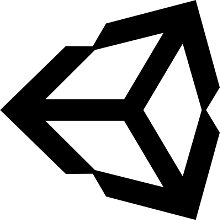
| |
| Release date: | Current |
| Made by: | Unity Technologies |
| Runs on: | Linux Mac OS Windows |
| Exports to: | Android Browser iOS Linux Mac OS Windows |
Unity is a popular, free game making tool. There's lots of support availible online, and you can do quite a bit without even having to bother with JavaScript or C# :) It's real easy to just plonk some primitives or free models in and be able to walk round and have things effected by physics :)
NB: Unity has no problems working with the US military:
Unity Workers Question Company Ethics As It Expands From Video Games to War
Unity Made a Dogfight Simulation for the Air Force’s ‘Kill Chain’ Branch
— rjt (talk)
Extending
Add-ons and things for adding more features to Unity.
Asset store things
- Primitives - There are a bunch of primitive sets on the asset shop, but of the two I've tried this seemed to work the best.
- World Physics System - Simulates multiple gravity points, good for space games where planets effect your movement. I can confirm it still works in Unity 5.
- NumberFlow - Procedural texture generation.
- etc
Interface add-ons
- Simple Geometry Painter - Some .CS scripts that add nice 3-D object drawing tools to Unity.
- RealtimeCSG - Very comprehensive add-on for making levels with Constructive Solid Geometry, including being able to use curved surfaces.
Other
- UnityHawk - Run and interact with emulators in Unity.
See Also
- Best Unity Assets by Keijiro TakahashiLots of neat Unity things (Reddit :( ).
Export Options
More: Exporting in the guides section.